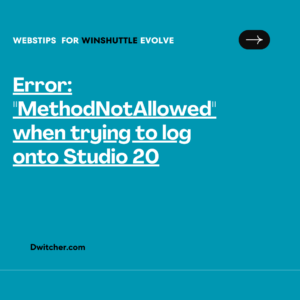Works with Evolve 20 and 20.1
Cause:
How to stop library inheritance under manage solutions to add new groups
Solution:
To prevent library inheritance and add new groups in “Manage Solutions,” follow the steps outlined below:
Access the Evolve site and navigate to the “Manage Solutions” section to configure permissions.
Locate the “Stop Inheriting Permissions” tab and click on it. Confirm the action based on the screenshots provided below.
3. Click on Yes but Do not save. Saving without any group cause issues.
4. Add the groups as per requirement and then save.
5. After saving the changes . Now the group added can view the forms and Global admin can view forms in this app.
Additional Information:
Links to other articles/documentation/screenshots/examples/attachments