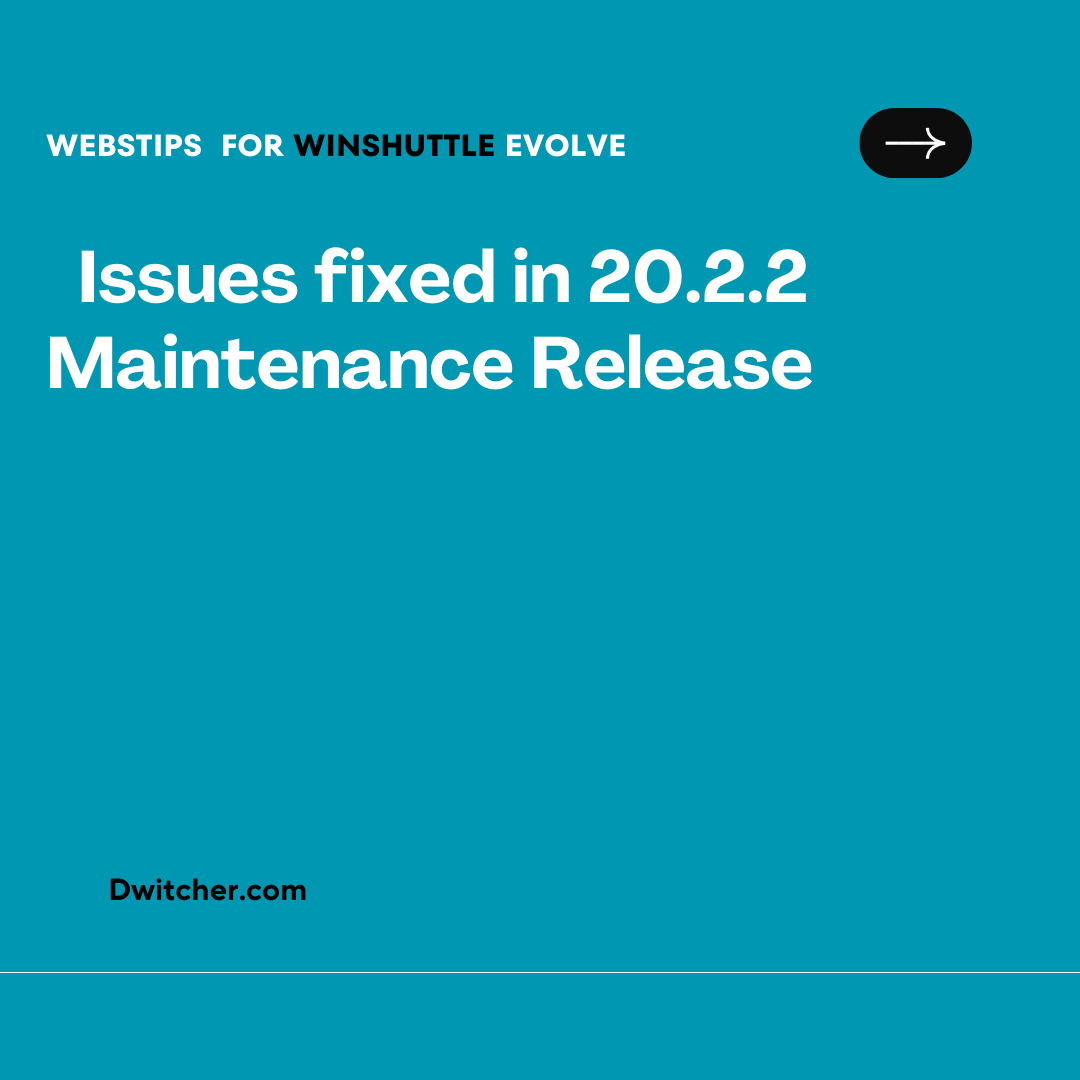Description:
The following is a compilation of the issues that have been resolved in the 20.2.2 Maintenance Release.
Works with Studio, Evolve, Studio Manager (20.2.2 Versions)
Fixed Issues:
| AzureDevOps ID | Description |
| 99236 | Enterworks API plugin is now fixed |
| 99445 | Now the correct package will be downloaded for External Portal from the Evolve site and External Portal will be deployed successfully. |
| 99832 | Fixed issues related to Archiving in Evolve |
| 99812 | Past Due CC Email Property is now working in Evolve |
| 99824 | The script (configured to run with SystemRunner) will no longer switch to run by the logged-in user every time it’s updated by a user |
| 99672 | An External Portal user will now be able to access JS/CSS links (uploaded in File Library) on forms from External Portal |
| 99340 | While designing a form solution, the HTML form element will no longer be reset on editing an Evolve Form |
| 99640 | Data in the Form will now be loaded as per the sorting order defined in the data connection library |
| 98827 | Images/documents uploaded in the portal and consumed in HTML control will now be loaded on Portal Run time. Video playback from the gallery is not supported on the external portal. For images, we recommend a maximum size of 2 to 5 MB (5 MB files may take longer than the expected time to load on the portal dashboard). |
| 99186 | The user lookup will now work with SAML/oAuth even when the Username and Email Address is different |
| 99109 | Deleting a Name Template from within the Form Name control will no longer result in unwanted errors |
| 99220 | The form solution using custom JS and CSS via link (external URL reference where files are being uploaded in File Library) will now work fine on External Portal. |
| 99307 | Evolve Portals Chart widget now works with all the supported data connections |
| 99674 | The links of JS/CSS files uploaded in File Library can now be used in Evolve Form with External Portals using the relative URLs |
| 99675 | The links of JS/CSS files uploaded in File Library can now be used in an HTML control of Evolve External Portals using the relative URLs |
| 99677 | UI issue where an extra ? was displayed on the translated form in Portal is resolved |
| 99840 | If Out of Office delegation is added, now the task is delegated to a correct user in case of Team from role swimlanes |
| 100044 | For Evolve Portals, the URL added for the Redirect rule is now corrected. |
| 99841 | Clear mapped column option if used along with a column that also contains input criteria will no longer clear out the input values before passing to Query |
| 100014 | The issue with the Query scheduled is fixed. Query scheduled for the daily run will now display results on SQL side as well. |
| 99725 | The issue with Winshuttle Update jobs failing at Worker end with error “Logon details are incomplete/incorrect. Please enter the login details to continue with SAP logon” is now fixed |
| 99794 | SAP logon popup will no longer appear in the case of SAP Trust when connection name is mentioned and in the case of linked scripts run when the connection is in the open state. |
Additional Information:
The upgrade is supported from 20.0, 20.1 and 20.2