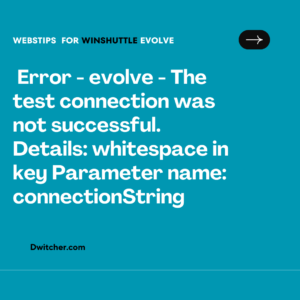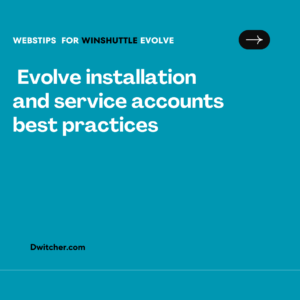The issue encountered is a login failure in Doc1 Designer, with the error message stating “Login failed for user ‘Doc1Login’ because the account is currently locked out.” Please refer to the attached screenshot (Error_Message.JPG) for more details.
Cause:
It is caused by locking out of login doc1login (or the one indicated by error message). This is a SQL Server login which is used by Doc1 Designer server internally to access Doc1 Repository database hosted on SQL Server.
Solution:
Please follow these steps to resolve the issue:
- Log in to SQL Server Management Studio (SSMS) using System Admin credentials for the SQL Server where the Doc1 Repository database is hosted.
- Expand the Security directory.
- Expand the Logins option under Security.
- Double-click on the Doc1Login (or the login mentioned in the error message).
- In the “Status” tab, ensure the following:
- “Permission to connect to database Engine” is set to “Grant.”
- “Login” is set to “Enabled.”
- Ensure that the “Login is locked out” option under SQL Server authentication is unchecked. Please refer to the attached screenshot (DOC1Login_Properties.JPG) for visual guidance