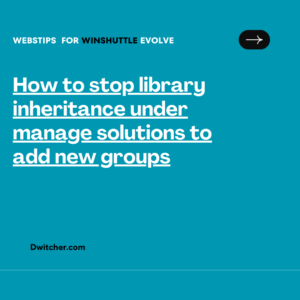Instructions:
In our Winshuttle solution, we have multiple reference lists that we need to download into Excel for validation purposes. However, we only see the option to download them in an unfamiliar “ODC format.” We are unsure how to import this format into Excel, if it’s even possible. Is there a way to directly download the complete reference lists into Excel? Furthermore, when we attempt to download in Excel, we encounter the following error:
Works with 20x
Solution:
Currently this feature to have Excel option is not available in version 20.0 ; however it has been implemented in our upcoming release that is 20.2.
Currently users can download the ODC format and when they click on it ; it should open in Excel format.
However if user receives error Unable to read or open this Read file. Check if user has Microsoft 2016 Excel; if so then it is not supported at the moment.
It is known limitation from Microsoft Excel 2016; For a client machine running Office 2013 or Office 2016, Reference Data ODC files do not work (this is a Microsoft Excel 2013 and 2016 limitation). Use an API directly in Excel and create the connection with Power BI. (Reference Data ODC files work with Office 2019 and Office 365.)